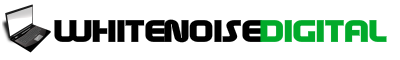What is an SEO-Friendly URL?
An SEO-friendly URL is a web address that is simple, clear, and easy for both search engines and users to understand. It contains keywords relevant to the content of the page. An SEO-friendly URL structure helps search engines index the page quickly and shows users what to expect when they click the link.
Why Does an SEO-Friendly URL Matter?
An SEO-friendly URL improves ranking potential. It helps search engines understand the page topic. It also increases click-through rates because users trust clear and descriptive links. Long and confusing URLs can reduce user trust. Simple and clean URLs improve user experience.
Key Features of an SEO-Friendly URL
- Short and Clear
Short URLs are easier to read. They are more likely to be shared. Short URLs load faster and are more efficient for search engines to crawl. - Keyword Inclusion
Add the main keyword of the page to the URL. This shows search engines the primary topic. It also reassures users that the link matches their search. - Hyphen Separation
Use hyphens to separate words in the URL. Search engines read hyphens as spaces. Do not use underscores, as they can confuse crawlers. - Lowercase Letters
Always use lowercase letters. Uppercase letters can cause duplicate content issues and confuse users. - Avoid Special Characters
Special characters make URLs messy. Avoid symbols like &, %, $, @, and question marks unless necessary. - No Stop Words
Stop words like “and,” “or,” “but,” and “the” are unnecessary in URLs. Removing them keeps the URL short and focused. - Descriptive but Concise
Make the URL descriptive enough to explain the page. Keep it short so it remains easy to read.
Examples of SEO-Friendly URLs
- Bad example:
www.example.com/page?id=4567&ref=homepage - Good example:
www.example.com/seo-friendly-url-guide
How to Create an SEO-Friendly URL
- Start with your main keyword.
- Write a short phrase that describes the page.
- Use hyphens between words.
- Remove unnecessary words and special characters.
- Keep it short and clear.
Common Mistakes to Avoid
- Long URLs
Avoid long URLs that include unnecessary folders or strings of numbers. - Missing Keywords
Make sure the URL contains the main keyword for better search visibility. - Complex Structures
Avoid complex folder structures. Keep the URL as close to the root as possible. - Uppercase Letters
Do not mix lowercase and uppercase letters. - Duplicate URLs
Do not use multiple URLs for the same content.
How Search Engines Use URLs
Search engines use URLs to understand page content. A clear URL helps crawlers determine the topic. It also helps them index the page properly. Search engines display URLs in search results, and clear URLs attract more clicks.
The Relationship Between URLs and Click-Through Rate (CTR)
Users read URLs in search results. If the URL looks clear and trustworthy, users are more likely to click. Complex URLs with symbols or numbers may appear suspicious. A clean, keyword-rich URL can improve CTR.
How URLs Affect Site Structure
Good URLs help define site structure. A clear and simple structure helps both users and search engines move through the site. Each URL should show its place within the site hierarchy.
Best Practices for URL Length
- Keep URLs under 60 characters.
- Shorter URLs are easier to remember and share.
- Avoid using dates unless necessary. Dates can make content look outdated.
HTTPS in URLs
Use HTTPS in all URLs. HTTPS signals security. Search engines prefer secure sites. Users trust secure URLs.
Canonical URLs
Use canonical tags to show the preferred version of a URL. This helps prevent duplicate content. Each page should have one clear and preferred URL.
Dynamic URLs vs. Static URLs
- Dynamic URLs use characters like
?and&. These are harder to read and less SEO-friendly. - Static URLs are fixed and do not change. They are simple and easier for search engines and users to understand.
Example of a dynamic URL:
www.example.com/page?id=789
Example of a static URL:
www.example.com/seo-friendly-url
Mobile-Friendly URLs
Mobile users need clear URLs. Long or complex URLs are hard to tap and read on mobile devices. Keep URLs short and simple for mobile optimization.
Using Keywords in Different URL Levels
Add keywords to categories and subcategories. Each level should describe the page content.
Example:
www.example.com/seo/seo-friendly-url
Should URLs Include Stop Words?
Avoid stop words in URLs. They add length but no value. Focus on the main keywords.
Example:
www.example.com/benefits-of-seo can become www.example.com/seo-benefits.
Permanent Redirects (301 Redirects)
If you change a URL, use a 301 redirect. This keeps link equity and helps search engines update the URL.
Tracking URLs
Avoid using tracking parameters in the main URL. Tracking codes can make URLs messy. Use them only when needed.
Subdomains vs. Subfolders
- Subfolders keep authority within the main site. Example:
www.example.com/blog - Subdomains split authority. Example:
blog.example.com - Most SEO experts recommend using subfolders.
The Impact of URL Structure on SEO
- Clean URLs improve crawl efficiency.
- Keywords in URLs support page relevance.
- Short URLs reduce errors in linking.
- Clear URLs build trust with users.
Conclusion
An SEO-friendly URL is short, clear, and focused on the main keyword. It improves search rankings and helps users trust the page. Keep URLs lowercase, use hyphens, and avoid special characters. Do not include unnecessary words or long strings. Use HTTPS for security. Organize URLs into simple structures. Follow these steps to improve your SEO performance and make your site more user-friendly.