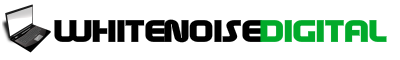What Is Roofing CRM Software?
Roofing CRM software is an all-in-one platform designed to enhance efficiency in the roofing industry. By integrating crm and project management features, it provides sales teams with the tools necessary to manage roofing jobs effectively, ensuring real-time tracking of work orders and cash flow.
Utilizing the best roofing software, such as 1 roofing crm or roofr crm, allows businesses to grow their roofing services through advanced software tools, including aerial measurements and roofing apps. This cloud-based software ensures that teams can manage material orders and customer interactions seamlessly.
When choosing a crm, consider the crm features that best fit your business needs. The best all-in-one solutions can take your roofing operations to the next level, addressing frequently asked questions and optimizing performance for both residential roofing and commercial projects.
Roofing CRM (Customer Relationship Management) software helps roofing companies manage leads, customers, projects, and communication. It improves efficiency by organizing customer data and automating tasks.
Why Roofing Businesses Need CRM Software
Roofing companies handle multiple projects, clients, and sales leads. A CRM system simplifies management and ensures no opportunity is lost. It helps track job progress, schedule appointments, and follow up with leads efficiently.
Take your customer outreach further with Email Marketing for Roofing. Learn how targeted emails can generate more leads and strengthen client relationships.
Key Benefits of Roofing CRM Software
1. Lead Management
CRM software collects and organizes leads from different sources. It tracks lead status and follow-up actions. Roofing companies can respond faster and convert more leads into customers.
2. Customer Communication
A CRM system stores all customer interactions in one place. It allows roofing businesses to send emails, SMS, and reminders. This ensures clear communication and better customer relationships.
3. Project Tracking
Roofing projects require coordination between teams, suppliers, and customers. CRM software provides a dashboard to monitor project timelines, materials, and work progress. This helps businesses stay on schedule.
4. Appointment Scheduling
CRM systems allow easy scheduling of inspections, consultations, and job site visits. Automated reminders reduce missed appointments and improve efficiency.
5. Sales Pipeline Management
CRM software tracks sales from lead generation to project completion. It provides data on conversion rates and revenue forecasts. Roofing businesses can optimize their sales process and increase profits.
6. Invoice and Payment Processing
Some CRM platforms integrate with accounting software. This helps roofing businesses generate invoices, track payments, and manage financial transactions. It ensures timely payments and reduces errors.
7. Reporting and Analytics
CRM software provides reports on sales performance, customer interactions, and project timelines. Roofing businesses can analyze data to improve strategies and make better decisions.
Features to Look for in Roofing CRM Software
1. Cloud-Based Access
A cloud-based CRM allows access from anywhere. Roofing contractors can update project details on-site and share information with the office team.
2. Mobile Compatibility
A mobile-friendly CRM helps roofing professionals manage tasks using smartphones or tablets. It improves communication and workflow efficiency.
3. Integration with Other Tools
A good CRM should integrate with accounting, marketing, and project management tools. This ensures seamless business operations.
4. Customization Options
Every roofing business has different needs. A CRM system should allow customization for workflows, reports, and automation settings.
5. User-Friendly Interface
A simple and intuitive interface helps roofing teams use the software effectively. Easy navigation reduces training time and improves adoption.
How to Choose the Best Roofing CRM Software
1. Identify Business Needs
Roofing companies should list their specific challenges and requirements. This helps in selecting a CRM that meets their needs.
2. Compare Features and Pricing
Businesses should evaluate different CRM solutions based on features, pricing, and customer support. A free trial can help test usability before making a decision.
3. Check User Reviews
Reading reviews from other roofing businesses provides insights into software reliability and performance.
4. Consider Customer Support
Reliable customer support ensures smooth software implementation and troubleshooting when needed.
Top Roofing CRM Software Options
1. JobNimbus
JobNimbus offers lead tracking, project management, and invoicing features. It integrates with QuickBooks and other business tools.
2. AccuLynx
AccuLynx provides CRM, material ordering, and workflow automation. It helps roofing companies streamline operations and improve efficiency.
3. Roofr
Roofr focuses on lead management and project estimation. It includes measurement tools for accurate pricing.
4. Buildertrend
Buildertrend is a cloud-based CRM with scheduling, document storage, and communication features. It is suitable for roofing contractors handling multiple projects.
Implementing Roofing CRM Software Successfully
1. Train Employees
Providing training ensures that employees understand how to use the CRM effectively. This improves efficiency and data accuracy.
2. Set Up Automation
Automating follow-ups, appointment reminders, and reports saves time and increases productivity.
3. Monitor Performance
Businesses should track CRM usage and analyze reports to measure success. Regular updates and adjustments improve results.
Conclusion
Roofing CRM software improves lead management, customer communication, and project tracking. It helps grow your roofer business by increasing efficiency and revenue. Choosing the right CRM ensures better organization and higher profits.