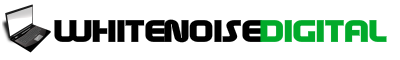Google Demand Gen is a campaign type inside Google Ads. It helps businesses reach new people. It shows ads on YouTube, Discover, and Gmail. The goal is to create interest before people search for a product.
This article explains how Google Demand Gen works. It shows when to use it. It helps you decide if it fits your strategy.
1. What Is Google Demand Gen?
Google Demand Gen is a campaign tool. It pushes content to users who may be interested. It does not wait for them to search. It places image and video ads on platforms people use every day.
Main placements:
-
YouTube (Home, Shorts, In-Stream)
-
Google Discover
-
Gmail Promotions and Social tabs
The goal is to grow awareness and spark interest.
2. How Demand Gen Works
Google uses audience signals and AI. It chooses who sees your ad. It looks at interests, browsing habits, and past actions. You upload your creative assets. Google handles the rest.
You provide:
-
Headlines and descriptions
-
Images and videos
-
Call-to-action (CTA)
Google uses:
-
Lookalike audiences
-
Past user behavior
-
Machine learning to improve targeting
You get better performance over time as Google learns.
3. What Makes Demand Gen Different
Demand Gen focuses on discovery. Search campaigns reach people with intent. Demand Gen finds people before they search. It creates new demand.
Key differences:
| Feature | Demand Gen | Search Ads |
|---|---|---|
| Ad Trigger | Based on interests | Based on keywords |
| Format | Video, image, carousel | Text |
| Intent Level | Low to medium | High |
| Audience | Broad | Narrow |
| Goal | Awareness, interest | Action, conversion |
Choose based on your goal. If you want sales now, use Search. If you want future buyers, use Demand Gen.
4. When to Use Demand Gen
Use Demand Gen to build interest. Use it to show products, share offers, or promote content. It works well for businesses that want to fill the top of the funnel.
Best use cases:
-
Launching new products
-
Driving traffic to blog posts or landing pages
-
Promoting seasonal offers
-
Building remarketing lists
Industries that benefit:
-
eCommerce
-
Education
-
Travel
-
Events
-
Software
If your goal is discovery or brand growth, Demand Gen helps.
5. How to Set Up a Demand Gen Campaign
Follow these steps to start:
Step 1: Choose campaign goal Select “Website traffic,” “Leads,” or “Product and brand consideration.”
Step 2: Choose Demand Gen campaign type Google will show it in the list of campaign options.
Step 3: Set budget and bidding Choose how much to spend daily. Use “Maximize clicks” or “Maximize conversions.”
Step 4: Choose audience Use Google’s suggested segments, or upload your own data. You can also use lookalikes.
Step 5: Upload creatives Add images, videos, headlines, and descriptions. The more variations, the better.
Step 6: Review and launch Check everything. Launch your campaign.
Google will optimize based on performance. Give it time to learn.
6. Best Practices for Demand Gen Success
Use these tips to improve performance:
1. Use strong visuals High-quality images and videos catch attention. Show the product clearly. Use bold colors and text.
2. Add clear CTAs Tell people what to do. Use short, direct phrases like “Shop Now,” “Learn More,” or “Subscribe.”
3. Test different formats Use both images and videos. Try carousels for product groups. Mix short and long versions.
4. Target smart Use custom segments. Upload first-party data. Use lookalikes for reach. Don’t target too broad or too narrow.
5. Let it run Avoid changing settings too often. Give it 7 to 14 days to gather data.
6. Track conversions Set up conversion tracking before launch. Measure real outcomes, not just views or clicks.
7. Pros of Google Demand Gen
1. Broad reach You can reach over 3 billion users across Google properties.
2. Visual appeal Image and video formats are more engaging than text.
3. Easy to manage Google’s automation handles much of the targeting and delivery.
4. Good for upper funnel It creates interest in people who may not be looking yet.
5. Drives traffic and builds audiences You can fill your funnel and remarket to engaged users later.
8. Cons of Google Demand Gen
1. Lower intent People are not searching. Clicks may not lead to immediate conversions.
2. Performance takes time It needs a learning period. Early results may be weak.
3. Less control Google decides where to show ads. You can’t pick exact placements.
4. Requires creative assets You must create visuals and videos. Poor assets lead to weak results.
9. How to Know If It Fits Your Strategy
Ask yourself these questions:
-
Do I want to build awareness or drive action?
-
Can I create good image and video content?
-
Am I okay with lower short-term conversions?
-
Do I have time to test and optimize?
-
Can I use this to support other campaigns?
If you answer yes to most, try it.
10. How to Combine Demand Gen with Other Ads
Demand Gen works best as part of a mix. Use it to support Search, Display, and YouTube.
Example plan:
-
Use Demand Gen for discovery
-
Use Search for intent-driven users
-
Use Remarketing to bring visitors back
-
Use Video to explain products
This gives you full coverage from discovery to conversion.
11. How to Measure Demand Gen Results
Track the right metrics. Focus on early signals of interest.
Good metrics:
-
Click-through rate (CTR)
-
Video view rate
-
Time on site
-
Pages per session
-
New users
-
Conversion rate (secondary)
Compare results with past upper funnel campaigns. Don’t compare with Search.
Final Thoughts
Google Demand Gen helps businesses reach people early. It builds awareness. It drives traffic. It starts interest. It works well with clear goals, good creative, and time for testing.
Use it to support your larger strategy. Don’t expect fast sales. Use it to fill the top of your funnel. Let Search, Display, and Remarketing do the rest.
If you want reach, engagement, and audience growth, Google Demand Gen is a smart tool. Use it with purpose. Track results. Adjust based on data.
Treat it as one part of your full marketing plan. That’s how you use it right.