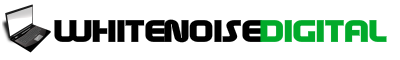Your website is your business front online. It is often the first thing people see. What they see, read, and feel decides if they stay or leave. People do not stay long if they do not find what they want.
Every visitor asks three simple questions the moment they land on your site:
-
What does this business do?
-
Is this for me?
-
What do I do next?
These questions shape how people respond. If your website does not answer them clearly and fast, you lose trust and traffic. This article explains how to answer each question in clear steps. Each step improves your site and helps people take action.
1. What Does This Business Do?
People want answers fast. They do not read long paragraphs. They scan headlines, buttons, and images. If they do not understand your business in five seconds, they will leave.
How to answer this question:
Use a clear headline
Your main headline should explain what your business offers. Use simple words. Avoid vague or clever phrases.
Bad example:
“Experience Excellence in Every Pixel”
Good example:
“We Build Fast, Mobile-Friendly Websites for Small Businesses”
Add a subheadline
The subheadline supports the main message. It adds a short benefit or feature.
Example:
“Get a modern website that loads fast, ranks high, and grows your sales.”
Show what you sell
Use photos or icons to show products or services. Include short labels.
Example:
-
“Custom Website Design”
-
“SEO Services”
-
“Website Maintenance Plans”
Include your location (if local)
If you serve a specific area, mention it.
Example:
“Serving Small Businesses in Denver, Colorado”
Action tip:
Test your homepage with a new user. Ask them, “What do we do?” after 5 seconds. Fix any confusion.
2. Is This for Me?
Even if people understand what you do, they still ask, “Is this for me?” If they feel unsure, they will leave and look elsewhere. Your site must speak to your target audience.
How to answer this question:
Speak to your ideal customer
Use simple phrases that describe your audience. Use “you” and “your business” often.
Example:
“We help busy shop owners grow online.”
Show specific use cases
Explain how your service helps real problems. Use bullet points or short blocks of text.
Example:
-
“You need a new site but don’t have time to build it yourself.”
-
“You want more local customers to find you on Google.”
-
“You’re tired of slow load times that drive users away.”
Include trust signals
Show logos of clients, reviews, ratings, or results. This proves you help people like them.
Example:
⭐️⭐️⭐️⭐️⭐️ “They built our website in five days and it tripled our traffic.” — Sarah M., Bakery Owner
Use simple visual layout
Use white space, short sentences, and basic fonts. Avoid clutter. Clarity builds trust.
Action tip:
Write one short paragraph on your homepage that starts with, “We help people who…” Fill in the rest with your target user and their main problem.
3. What Do I Do Next?
Visitors need a clear path. If they cannot find the next step, they leave. A good site guides people to action.
How to answer this question:
Use one primary call-to-action (CTA)
Choose one main action you want users to take. Place the button near the top of your site.
Examples:
-
“Get a Free Quote”
-
“Schedule a Call”
-
“Start Your Free Trial”
Make the CTA button stand out with color and spacing. Do not use more than one CTA in a single view.
Add secondary CTAs lower on the page
Some users are not ready to buy. Offer another step like reading a blog post or signing up for a newsletter.
Examples:
-
“Learn More About Our Services”
-
“See Our Pricing”
-
“Get Our Free Guide”
Keep your forms short
Ask for only what you need. Long forms reduce sign-ups.
Good:
-
Name
-
Email
-
Message
Avoid:
-
Phone number
-
Company size
-
Industry
(unless truly required)
Repeat CTA throughout the page
Place the main CTA at the top, middle, and bottom of the page. Use the same wording each time.
Action tip:
Count how many CTA buttons are on your homepage. Make sure all say the same thing and lead to the same place.
Bonus: Fix Common Issues That Block All Three Answers
These problems confuse visitors and block their next step:
Sliders or carousels
They distract users and slow page load. Replace them with one static image and message.
Pop-ups on entry
Pop-ups that show before users read the site hurt trust. Wait at least 10–20 seconds or trigger them on exit.
Hard-to-read text
Use black text on white background. Avoid light gray or small font sizes.
Hidden contact info
Place your phone number or contact button in the top right corner. Repeat it in the footer.
Example Layout for a High-Converting Homepage
Use this format to guide your layout:
-
Top Section (Above the Fold)
-
Clear headline
-
Subheadline
-
One CTA button
-
Simple visual or image
-
-
Problem + Solution
-
Short paragraph: “We help [who] with [what].”
-
Three benefits or features in bullet points
-
Small image or icon set
-
-
Social Proof
-
One review with photo
-
List of client logos or review stars
-
-
How It Works
-
Three steps in plain text
-
Example: “1. Book a Call. 2. Get a Quote. 3. Launch Your Site.”
-
-
Final CTA
-
Repeat same button text: “Schedule a Call”
-
Final Thoughts
Every visitor asks the same three questions:
-
What does this business do?
-
Is this for me?
-
What do I do next?
Your website must answer all three with speed and clarity. Do not expect users to figure it out. Show them.
Use short headlines, simple sentences, and clear buttons. Guide their eyes. Reduce confusion. Build trust. The more direct your message, the better your results.
Start today:
-
Rewrite your homepage headline.
-
Add one clear CTA.
-
Remove anything that slows the answer.
This approach helps people stay, trust, and take action. Clear websites win. Confusing ones lose. Make your site clear. Make it work.