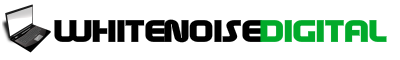Attorneys handle multiple clients, cases, and deadlines. Keeping track of everything can be difficult without the right tools. Attorneys CRM software helps law firms manage client relationships, track case progress, and improve communication. This guide explains the benefits, key features, and how attorneys can use CRM software to improve efficiency.
What Is Attorneys CRM Software?
CRM (Customer Relationship Management) software is a tool that helps businesses manage interactions with clients. Attorneys CRM software is designed for legal professionals, providing case tracking, document storage, and client communication tools. It allows law firms to stay organized and improve their workflow.
Benefits of Attorneys CRM Software
1. Better Client Management
Attorneys interact with many clients. CRM software stores client details, case history, and communication records in one place. This makes it easy to access information and provide better service. After learning about Attorneys CRM Software, explore how Email Marketing for Attorneys can improve client engagement.
2. Improved Case Tracking
Managing multiple cases manually can lead to missed deadlines. CRM software provides reminders, task lists, and case updates to ensure attorneys stay on schedule.
3. Enhanced Communication
CRM software allows attorneys to send emails, schedule meetings, and track client interactions. Automated notifications ensure clients receive updates on their cases.
4. Document Storage and Organization
Attorneys handle many documents, including contracts and legal filings. CRM software provides secure storage, making it easy to access and share documents when needed.
5. Increased Efficiency
Automation features in CRM software reduce manual tasks. Attorneys can focus on legal work instead of administrative duties, improving overall efficiency to grow your law firm.
Key Features of Attorneys CRM Software
1. Contact Management
CRM software stores client information, including names, phone numbers, emails, and case history. This ensures attorneys have easy access to important details.
2. Case Management
Attorneys can track case progress, set deadlines, and assign tasks. This helps law firms stay organized and meet client expectations.
3. Task and Calendar Integration
CRM software includes scheduling tools that sync with calendars. Attorneys receive reminders for court dates, client meetings, and important deadlines.
4. Email and Communication Tools
Built-in email tools allow attorneys to send updates and manage client communication. Some CRM systems also support text messaging and live chat.
5. Document Management
CRM software provides secure storage for legal documents. Attorneys can upload, organize, and retrieve files quickly.
6. Billing and Invoicing
Many CRM systems include billing features. Attorneys can generate invoices, track payments, and send reminders for outstanding balances.
7. Reporting and Analytics
CRM software provides insights into client interactions, case progress, and revenue trends. Attorneys can use this data to improve their practice.
How to Choose the Right Attorneys CRM Software
1. Identify Your Needs
Law firms have different needs based on their size and practice area. Identify key features that will benefit your firm.
2. Consider Ease of Use
Choose a CRM system that is easy to use. A complicated system can slow down workflow instead of improving efficiency.
3. Look for Integration Options
CRM software should integrate with existing tools like email platforms, accounting software, and document management systems.
4. Check Security Features
Legal data must be protected. Choose a CRM system with strong security measures, including encryption and access controls.
5. Compare Pricing
CRM software comes at different price points. Compare features and pricing to find the best option for your budget.
How Attorneys Can Implement CRM Software
1. Train Staff
Ensure all employees understand how to use the CRM system. Proper training helps maximize the software’s benefits.
2. Import Client Data
Transfer existing client and case information into the CRM software. This allows attorneys to start using the system immediately.
3. Set Up Automation
Use automation features to schedule reminders, send emails, and track tasks. This reduces manual work and improves efficiency.
4. Monitor and Adjust
Regularly review CRM usage and make adjustments as needed. This ensures the software continues to meet the firm’s needs.
Conclusion
Attorneys CRM software helps law firms manage clients, track cases, and improve efficiency. It provides essential tools for communication, document management, and billing. By choosing the right CRM system and implementing it effectively, attorneys can enhance their practice and provide better service to clients.