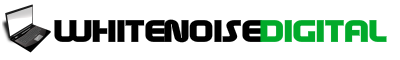Creating an SEO-friendly website helps your pages appear in search results. A well-structured site improves visibility, loads quickly, and offers clear paths for both users and search engines to follow. Below are seven simple steps that help improve your website’s ranking in search engines.
1. Use a Clear Site Structure
A clear site structure helps users and search engines move through your website with ease. Start with a homepage. From there, create main sections, such as services, blog, about, and contact.
Each section should include relevant pages. For example, a blog section may have individual posts organized by category. Link related pages together. Use menus and internal links to connect pages logically.
Why it matters:
Search engines use your site’s structure to index content. A clear structure ensures all pages get crawled and ranked.
Action tips:
-
Limit main menu items to 5–7 categories.
-
Use breadcrumbs for navigation.
-
Make sure every page is reachable in 3 clicks or fewer.
2. Create Clean, Descriptive URLs
Your URLs should describe the page’s content. Use simple, lowercase words. Avoid special characters, numbers, or long strings. Separate words with hyphens.
Good example:example.com/seo-tips-for-beginners
Bad example:example.com/page?id=34789
Why it matters:
Clear URLs are easier for users to understand and for search engines to index.
Action tips:
-
Keep URLs short and relevant.
-
Match the URL to the page title.
-
Avoid stop words like “and,” “the,” or “of.”
3. Write Title Tags and Meta Descriptions for Each Page
Each page should have a unique title tag and meta description. These appear in search results and influence click-through rates.
Title tag:
60 characters or less. Include the target keyword near the beginning.
Meta description:
155–160 characters. Summarize what the page offers and include the main keyword.
Why it matters:
Search engines use titles and descriptions to rank and display your pages. A strong title and meta description improve visibility and encourage clicks.
Action tips:
-
Don’t repeat the same title across multiple pages.
-
Use action words like “learn,” “discover,” or “get.”
-
Include your brand name in key pages like the homepage or about page.
4. Optimize Images for Speed and SEO
Images can slow down your site if they are not optimized. Large images take longer to load. Slow pages hurt rankings.
Compress images before uploading them. Use the right file format:
-
JPG for photos
-
PNG for graphics with transparent backgrounds
-
SVG for icons and logos
Add alt text to each image. Alt text helps search engines understand what the image shows. It also improves accessibility.
Why it matters:
Fast-loading pages improve user experience and help your site rank higher. Alt text improves image search visibility.
Action tips:
-
Use image compression tools before uploading.
-
Keep image file sizes under 200KB where possible.
-
Write short, clear alt text that describes the image content.
5. Use Header Tags to Structure Your Content
Break your content into sections using header tags. Use one <h1> tag per page for the main heading. Use <h2> for subheadings, and <h3> for smaller sections.
Header tags should include keywords where relevant. Avoid keyword stuffing. Write for humans first.
Why it matters:
Headers help users skim the content and help search engines understand your page hierarchy.
Action tips:
-
Use clear and descriptive headings.
-
Avoid long blocks of text. Break them up with headers and bullet points.
-
Follow a logical order: H1 → H2 → H3.
6. Make Your Website Mobile-Friendly
A mobile-friendly website adjusts to different screen sizes. More people use mobile devices to browse websites than desktops.
Use a responsive design. This ensures your layout adapts to smartphones, tablets, and computers.
Why it matters:
Google uses mobile-first indexing. This means your mobile site affects how your site ranks overall.
Action tips:
-
Use large, readable fonts.
-
Make buttons easy to tap.
-
Avoid using Flash or outdated plugins.
-
Test your site on mobile using Google’s Mobile-Friendly Test.
7. Improve Page Speed
Page speed affects both user experience and search rankings. Fast-loading pages keep visitors longer and reduce bounce rates.
Use tools like Google PageSpeed Insights to test performance. Fix common issues like large files, unused code, or slow servers.
Why it matters:
Faster websites rank better and convert more visitors.
Action tips:
-
Enable browser caching.
-
Use a content delivery network (CDN).
-
Minify CSS, JavaScript, and HTML.
-
Choose reliable hosting with fast server response times.
Bonus: Track Performance with Analytics and Search Console
Once your site is optimized, track its performance. Use Google Analytics to monitor traffic, behavior, and conversions. Use Google Search Console to see how your pages appear in search results and to fix crawl errors.
Why it matters:
Tracking helps you spot problems, measure growth, and refine your SEO strategy.
Action tips:
-
Set up goals in Google Analytics.
-
Submit your sitemap to Search Console.
-
Review keyword performance monthly.
Final Thoughts
An SEO-friendly website is clear, fast, mobile-ready, and well-structured. Each page should have a purpose. Use clean URLs, write helpful content, and follow technical best practices. These seven steps create a solid foundation for better rankings and a better experience for your visitors.
By focusing on both technical structure and user needs, your site becomes more valuable to search engines and more useful to people. Start with one step at a time, measure your results, and improve continuously.
Need help applying these steps to your website? Consider reaching out to a trusted SEO expert who can guide you through each stage for better results.