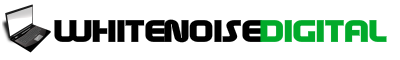[vc_row type=”in_container” full_screen_row_position=”middle” scene_position=”center” text_color=”dark” text_align=”left” overlay_strength=”0.3″][vc_column column_padding=”no-extra-padding” column_padding_position=”all” background_color_opacity=”1″ background_hover_color_opacity=”1″ width=”1/1″ tablet_text_alignment=”default” phone_text_alignment=”default”][vc_column_text css=”.vc_custom_1494793839219{padding-bottom: 20px !important;}”]
Success! You’re In!
[/vc_column_text][vc_column_text]
Welcome to White Noise Digital’s Google My Business Optimization Services
[/vc_column_text][vc_column_text css=”.vc_custom_1494793202760{padding-top: 10px !important;padding-bottom: 10px !important;}”]
Note: Your card statement will show a charge from White Noise Digital
[/vc_column_text][/vc_column][/vc_row][vc_row type=”in_container” full_screen_row_position=”middle” scene_position=”center” text_color=”dark” text_align=”left” overlay_strength=”0.3″][vc_column column_padding=”no-extra-padding” column_padding_position=”all” background_color_opacity=”1″ background_hover_color_opacity=”1″ width=”1/1″ tablet_text_alignment=”default” phone_text_alignment=”default”][vc_column_text]
We want to roll up our sleeves to go to work for you immediately. To help us begin immediately, we’ll need a few things from you.
Odds are, you’ll already have all the information we need handy, but if you need to gather some information first, you can return to this page by clicking the link in the receipt that was emailed to you.
[/vc_column_text][/vc_column][/vc_row][vc_row type=”full_width_background” full_screen_row_position=”middle” bg_color=”#02aa2b” scene_position=”center” text_color=”light” text_align=”left” top_padding=”40″ bottom_padding=”40″ overlay_strength=”0.3″][vc_column column_padding=”no-extra-padding” column_padding_position=”all” background_color_opacity=”1″ background_hover_color_opacity=”1″ width=”1/1″ tablet_text_alignment=”default” phone_text_alignment=”default”][vc_column_text]
Step 1: Gather the Information We Need to Begin For the Google My Business Optimization Services Checklist
[/vc_column_text][/vc_column][/vc_row][vc_row type=”in_container” full_screen_row_position=”middle” scene_position=”center” text_color=”dark” text_align=”left” top_padding=”30″ bottom_padding=”30″ overlay_strength=”0.3″][vc_column centered_text=”true” column_padding=”no-extra-padding” column_padding_position=”all” background_color_opacity=”1″ background_hover_color_opacity=”1″ width=”1/4″ tablet_text_alignment=”default” phone_text_alignment=”default”][/vc_column][vc_column column_padding=”no-extra-padding” column_padding_position=”all” background_color_opacity=”1″ background_hover_color_opacity=”1″ width=”1/2″ tablet_text_alignment=”default” phone_text_alignment=”default”]
Business Name
Best Contact Telephone Number for us to reach you
Best Point of Contact Name for us to reach you
Best Contact Email Address for us to reach you
Best time to contact (please give time in EST)
Business Website Address (URL)
Google My Business page address (if already claimed)
Business Facebook address (URL) (if applicable)
Business Twitter address (URL) (if applicable)
Proper, correct way of listing business name, physical address, and phone number listed exactly as it is stated on your business website.
A brand new, not yet used business Gmail (Google Mail) account you can share login information with us for. (Typically [YourBusinessName]@gmail.com)
(Optional, but recommended:) 10 to 15 images related to your business. Storefront, interior shots, staff photos, etc. all work very well.
[/vc_column][vc_column column_padding=”no-extra-padding” column_padding_position=”all” background_color_opacity=”1″ background_hover_color_opacity=”1″ width=”1/4″ tablet_text_alignment=”default” phone_text_alignment=”default”][/vc_column][/vc_row][vc_row type=”full_width_background” full_screen_row_position=”middle” bg_color=”#02aa2b” scene_position=”center” text_color=”light” text_align=”left” top_padding=”40″ bottom_padding=”40″ overlay_strength=”0.3″][vc_column column_padding=”no-extra-padding” column_padding_position=”all” background_color_opacity=”1″ background_hover_color_opacity=”1″ width=”1/1″ tablet_text_alignment=”default” phone_text_alignment=”default”]
Step 2: Fill in the Information You’ve Gathered Into This Form and Click “Submit”
[/vc_column][/vc_row][vc_row type=”in_container” full_screen_row_position=”middle” scene_position=”center” text_color=”dark” text_align=”left” overlay_strength=”0.3″][vc_column column_padding=”no-extra-padding” column_padding_position=”all” background_color_opacity=”1″ background_hover_color_opacity=”1″ top_margin=”30″ width=”1/1″ tablet_text_alignment=”default” phone_text_alignment=”default”][vc_column_text css=”.vc_custom_1494795969391{border-bottom-width: 20px !important;padding-top: 10px !important;padding-bottom: 10px !important;}”]
If we have any questions regarding your submissions we will contact you via email and/or telephone
[/vc_column_text][gravityform id=”7″ title=”false” description=”false” ajax=”false”][/vc_column][/vc_row]